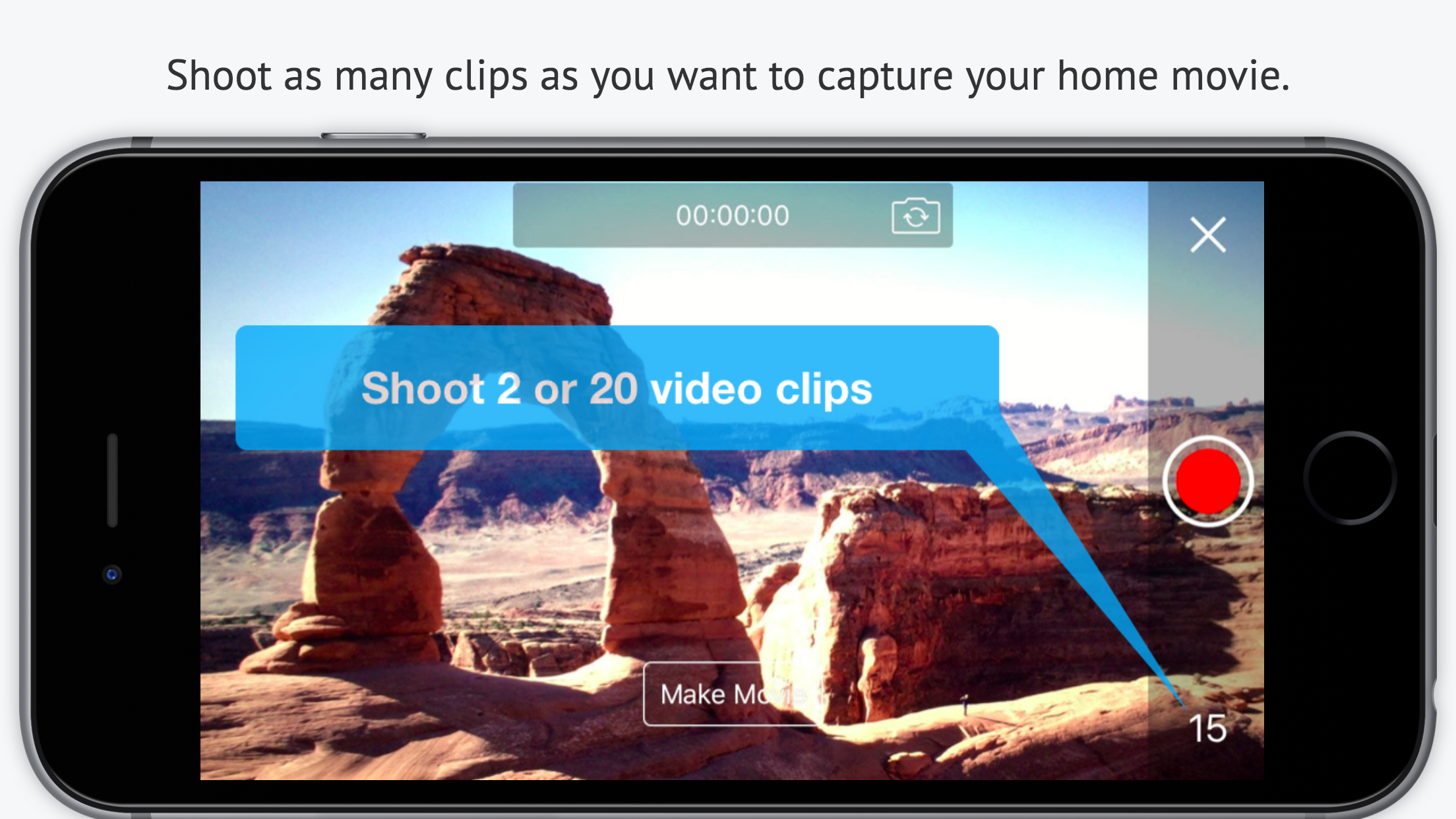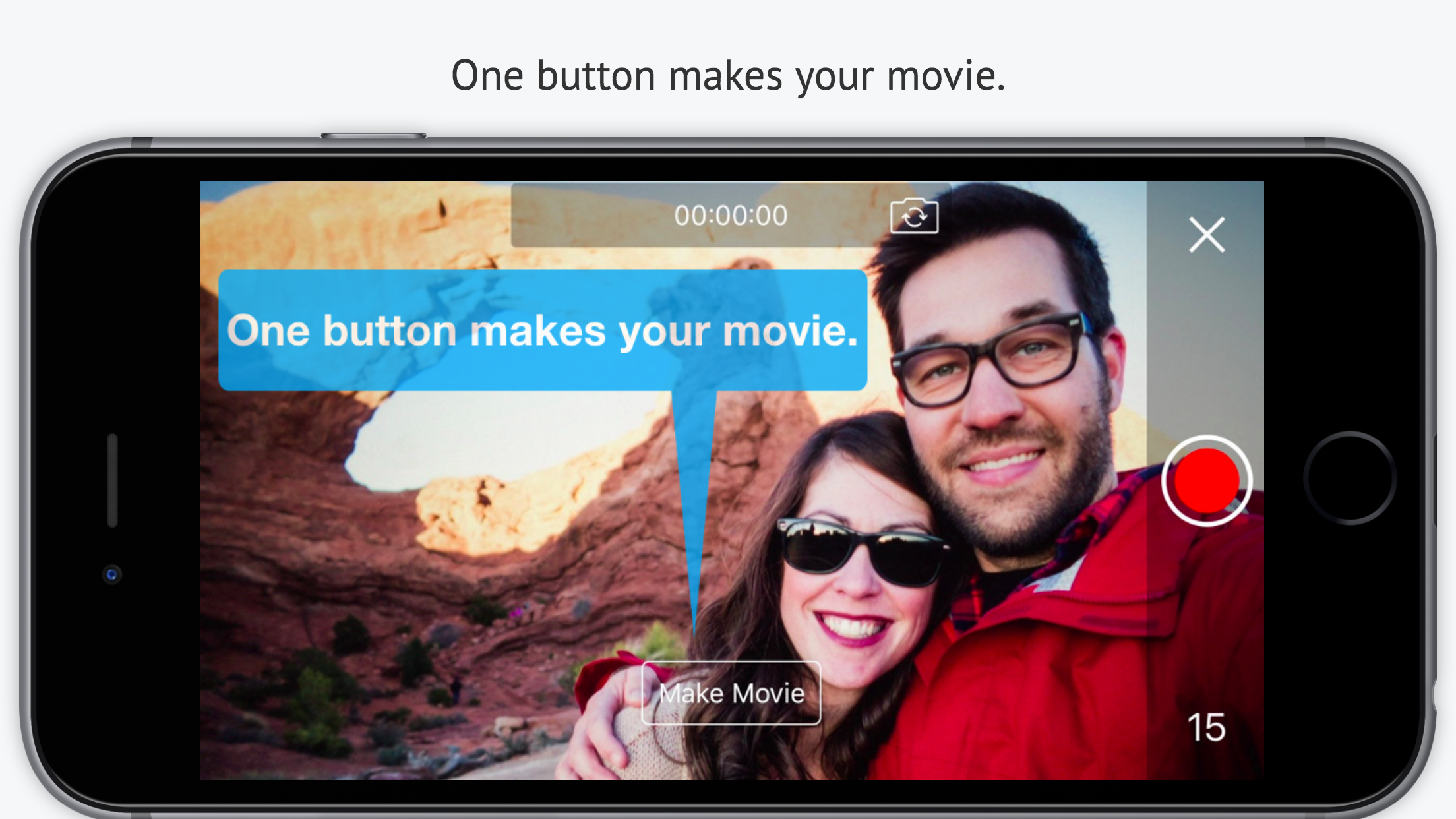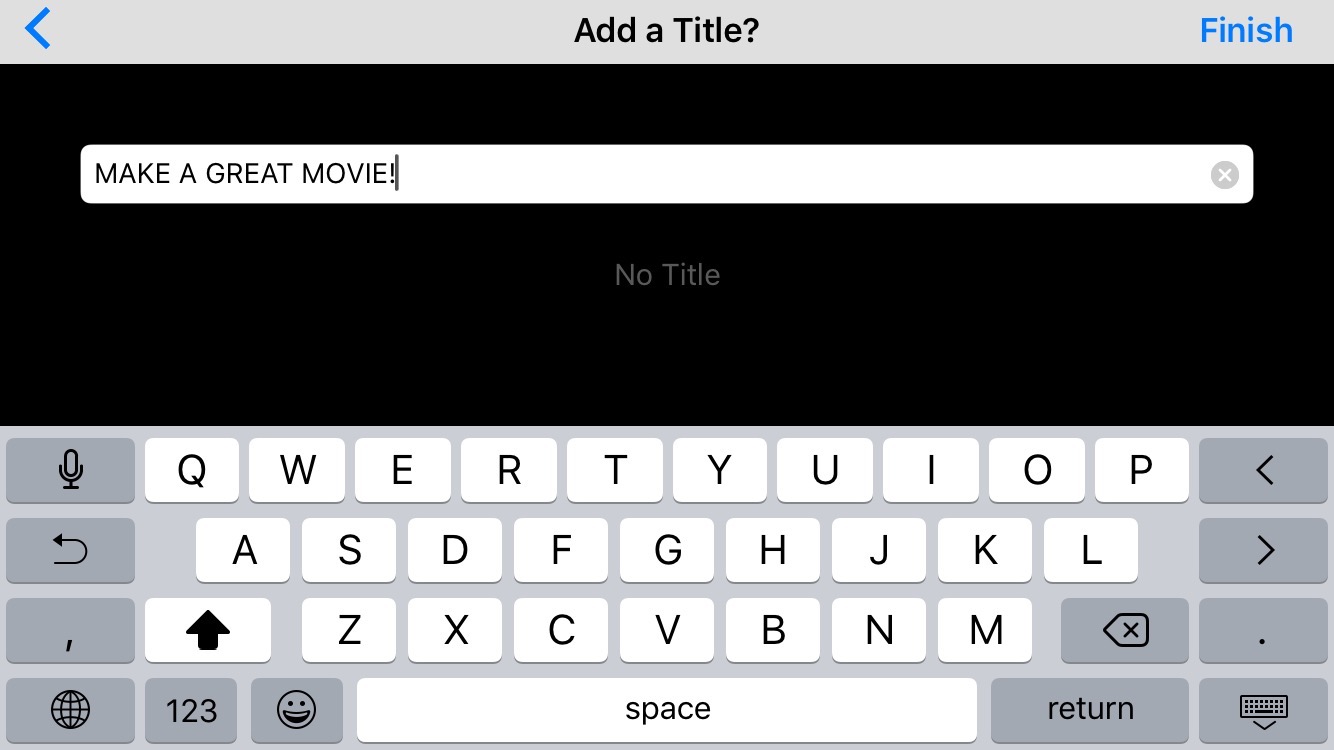Home Movies Tutorial
Start and stop your way to a movie.
Home Movies is designed to be used during an event, like a soccer game or birthday party. Like with old VHS cameras, you start recording to capture a moment, and stop recording when the moment is over. At the end of the event just tap, "MAKE MOVIE", add a title and you're done, the movie is made.
TIP: Not too long! Good home movies are less than two minutes. Shoot clips that are 10-15 seconds long, this is plenty to capture a moment.
[Step 1] Launch the app, tap the record button to start your movie.
[Step 2] shoot as many clips as you want, but just enough to capture the event.