If your app is not working, try deleting and reinstalling the app.
Deleting and reinstalling the app often times fixes many issues, if this doesn't work please let us know and we will have engineering review the issue. Contact us here.
Follow these steps
Delete the app by holding down the app icon with your finger until all apps wiggle and present an "x".
Tap the x, then select Delete.
Go the iPhone App Store on your phone, find the app you deleting (using the Search field is easiest) and re-download it (by taping the cloud icon with the down arrow).
Open the app, and try to use it again.